Outages Happen
It took less than a week to cause an outage. Astute readers will notice the mistake from the last post. I’ll show it again here:
docker run --detach \
--name nginx-proxy \
--publish 80:80 \
--publish 443:443 \
--volume /etc/nginx/certs \
--volume /etc/nginx/vhost.d \
--volume /usr/share/nginx/html \
--volume /var/run/docker.sock:/tmp/docker.sock:ro \
jwilder/nginx-proxy
docker run --detach \
--name letsencrypt \
--volumes-from nginx-proxy \
--volume /var/run/docker.sock:/var/run/docker.sock:ro \
--env "DEFAULT_EMAIL=encrypt@jackpenson.dev" \
jrcs/letsencrypt-nginx-proxy-companion
Standard copy-paste without thinking, rushing to get stuff working. It’s also the pain of not having any peer-review process. What I’d done is not mount the certs directory to the host system. As I’d been experimenting with creating this site and restarting repeatedly as I was pushing updates to the first post and playing with different themes and jekyll configs I had been requesting new certificates the whole time.
I then ran head long into the let’s encrypt rate limiter. So on my final update I was granted with this lovely page:
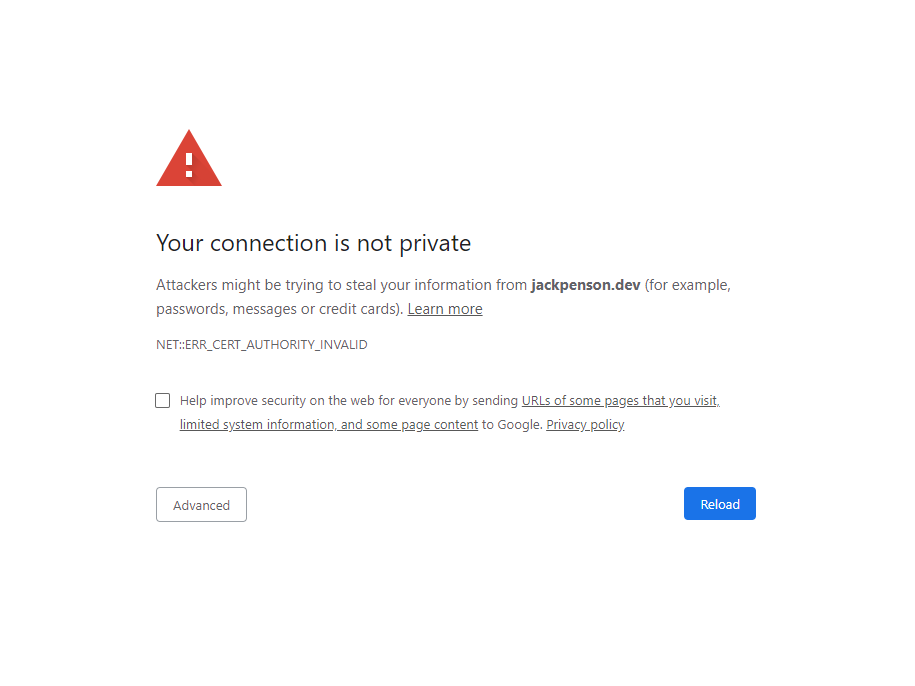
Oh no! How peculiar, what on earth had happened to the certs?
$ docker logs letsencrypt
Creating/renewal jackpenson.dev certificates... (jackpenson.dev)
2020-10-27 18:58:37,595:INFO:simp_le:1359: Generating new account key
2020-10-27 18:58:42,414:INFO:simp_le:1387: By using simp_le, you implicitly agree to the CA's terms of service: https://letsencrypt.org/documents/LE-SA-v1.2-November-15-2017.pdf
2020-10-27 18:58:42,767:INFO:simp_le:1450: Generating new certificate private key
ACME server returned an error: urn:ietf:params:acme:error:rateLimited :: There were too many requests of a given type :: Error creating new order :: too many certificates already issued for exact set of domains: jackpenson.dev: see https://letsencrypt.org/docs/rate-limits/
By default letsencrypt-nginx-proxy-companion will supply a self-signed cert if it can’t create a valid one from lets encrypt. You could see this in the browser:
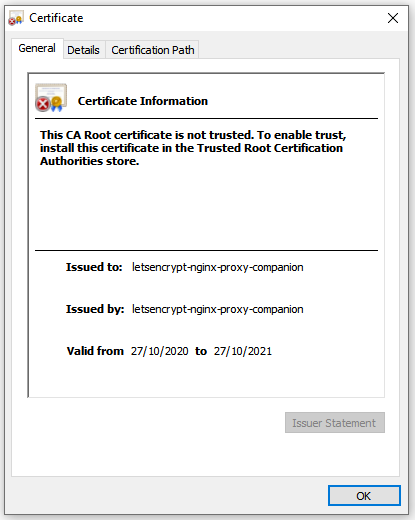
When I looked back at my hacky startup script it was obvious that I was throwing the certs away. What I should have done is:
docker run --detach \
--name nginx-proxy \
...
--volume /local/path/certs:/etc/nginx/certs \
...
jwilder/nginx-proxy
However, I’ve been throwing all these certs away and now I really need them. I can’t make the site http only after lambasting it in my first post!
Docker has to keep these volumes somewhere on the disk, so where? /var/lib/docker/volumes:
$ ls /var/lib/docker/volumes/
03827a387f60ea52473ad59f9f95bae717631746dfd9567b5115d26f606110df
039d87e378a2f25213526a97a7f7cf52484e99765c4849b8c90c33888657c697
0501865dd599f14e59a8858c8e001dc976b1c453d7149d9368373a8623625b2b
05ba1e5becc3753ee22669032e9548ff1553895aa44b456b496e90e12c58433e
0631b0649b75ecccb9984011b2ec7add79c03a08ab515dce1c103252ca669bb6
0845745ca551d5c52987d6bd0c23872d75fd92ee0b5ca0f27449dd7a58565244
...
Ah. That’s not super helpful.
That’s truncated as there are apparently 105 orphaned mounts:
$ find /var/lib/docker/volumes/* -maxdepth 0 -type d | wc -l
105
So, it’s probably not a great idea to manually walk through this sea of UUIDs trying to find a valid cert.
Luckily
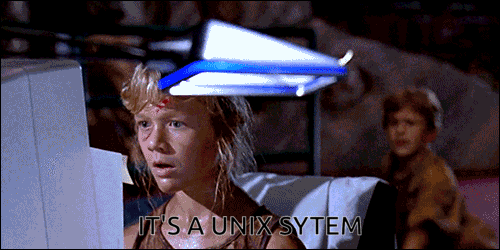
The plan:
- Spin up the containers with the correct mount
- Find those files in
/var/lib/docker/volumes - Rescue the files and restart the container to get https working again
Step 1
$ ./start.sh
4063e04d164c62c5f0c7dee968120cd9f3f32bdebb510280d81f65e43ae6e4fe
a9e6a7cde043755e8186261a1b5cbdf0aa376a6deac5146537b504aece4fc9bc
0b423a9e141a40d504cf4059f20d18164ea25e52610a79a29c7b357866e91360
$ ls /local/path/certs
accounts jackpenson.dev default.crt default.key dhparam.pem
Step 2
$ find /var/lib/docker/volumes -name default.crt
/var/lib/docker/volumes/03827a387f60ea52473ad59f9f95bae717631746dfd9567b5115d26f606110df/_data/default.crt
/var/lib/docker/volumes/7730da5d87bcb2e7dc9d6dc1b5f8cc0d6a1eb4065c7d7423ae5712b191524111/_data/default.crt
/var/lib/docker/volumes/ac4fd106d0c2466fb30b8e4126818126c168b4161705d03fb4f3b3803cb83f1a/_data/default.crt
/var/lib/docker/volumes/8ca009d92fccff3046137b77c1b5bccd6d9f4ff7b2870134199fe1dda3742a48/_data/default.crt
Now that we’ve found the certs we can verify if they’re the correct ones by using openssl
$ openssl x509 -in default.crt -noout -issuer
issuer=CN = letsencrypt-nginx-proxy-companion
Um, that’s not it chief. It looks like the default.crt isn’t the correct file.
What do these files look like?
$ cat default.crt
-----BEGIN CERTIFICATE-----
...
-----END CERTIFICATE-----
Hmm, well we know that certificate files will have CERTIFICATE as the header, so we could grep for that and see if we find other files:
$ grep -rnw -e 'CERTIFICATE' /var/lib/docker/volumes
/var/lib/docker/volumes/6ef9ac7cde6b4cac3d211cd9a8509ea0c5b550eae90743d400f6480e92c18a50/_data/default.crt:30:-----END CERTIFICATE-----
/var/lib/docker/volumes/c4c50b3dd0779e13b1a9abe254ef280a58740c8698d72cc8a56e4e23d4ca4d69/_data/jackpenson.dev/chain.pem:1:-----BEGIN CERTIFICATE-----
That’s the ticket. jackpenson.dev/chain.pem that certainly sounds more like it.
Oh wait, we’ve got a jackpenson.dev directory in /local/path/certs. I wonder what’s in there:
$ ls /local/path/certs/jackpenson.dev
account_key.json account_reg.json
Ahah. It looks like the chain.pem is part of the real certificate setup.
If we go have a look in that _data directory we find a jackpenson.dev.crt too, excellent news!
And if we open that one up:
$ openssl x509 -in jackpenson.dev.crt -noout -issuer
issuer=C = US, O = Let's Encrypt, CN = Let's Encrypt Authority X3
Step 3
So we’ll grab that mount, replace our certs and restart all the things.
$ cp -R /var/lib/docker/volumes/c4c50b3dd0779e13b1a9abe254ef280a58740c8698d72cc8a56e4e23d4ca4d69/_data /local/path/certs
$ kill.sh && start.sh
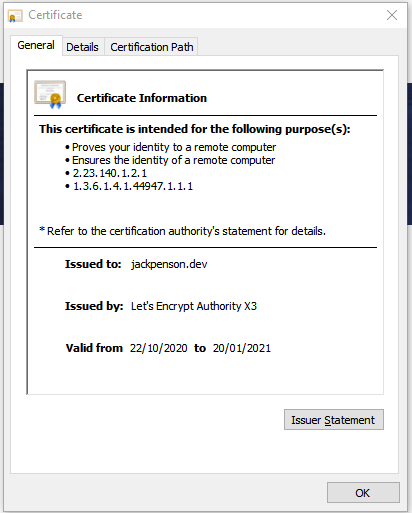
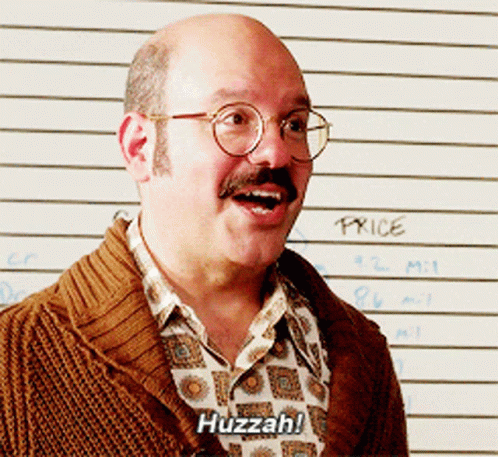
Post-mortem
All in all it took longer to deconstruct the outage and turn it into a post than it took to resolve it. Luckily as this had all been on the same host the docker volumes had stuck around. If these were on ephemeral hosts I would have lost these volumes and I’d have had to wait an entire week to get the site back to https. I suppose at that point I really would have had to hang my head in shame and host the site as http for the time being.
Luckily, in my laziness I hadn’t torn down the host yet. I will need to do so soon when I write terraform for the digital ocean environment. Hopefully this will remind me to take backups before I delete it all.
